Generate a QR Code for your Website
Often, when people start hunting down a way to generate a QR code for their website, they end up paying for some redirect service or app that includes click tracking. Fortunately, none of that is necessary if you just want a QR code. In fact, it’s really easy and free to generate one for ANY website URL in Google Chrome.
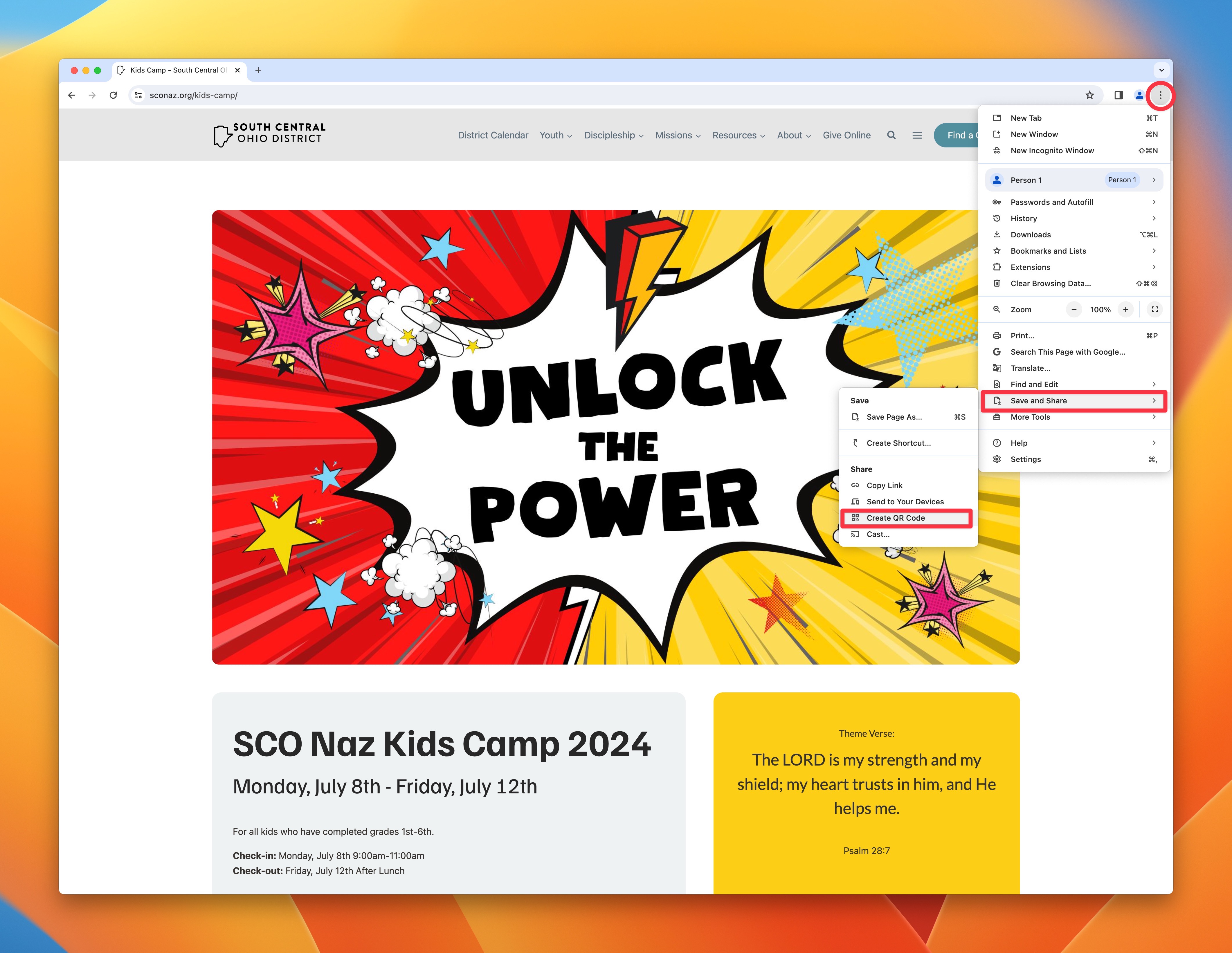
- Open the link you want the QR code to land in Google Chrome.
- In the menubar, click on the three vertical dots on the right side.
- Hover over Save and Share.
- Click on Create QR Code.
- Download the QR code using the download button. (You can add tracking UTM parameters in the text box as well, if you’re into that.)