Disable Autocomplete
Sometimes you may want to disable the autocomplete feature for a specific field. This can be done by setting the autocomplete attribute to off. This guide will show you how to disable autocomplete for a field in your form.
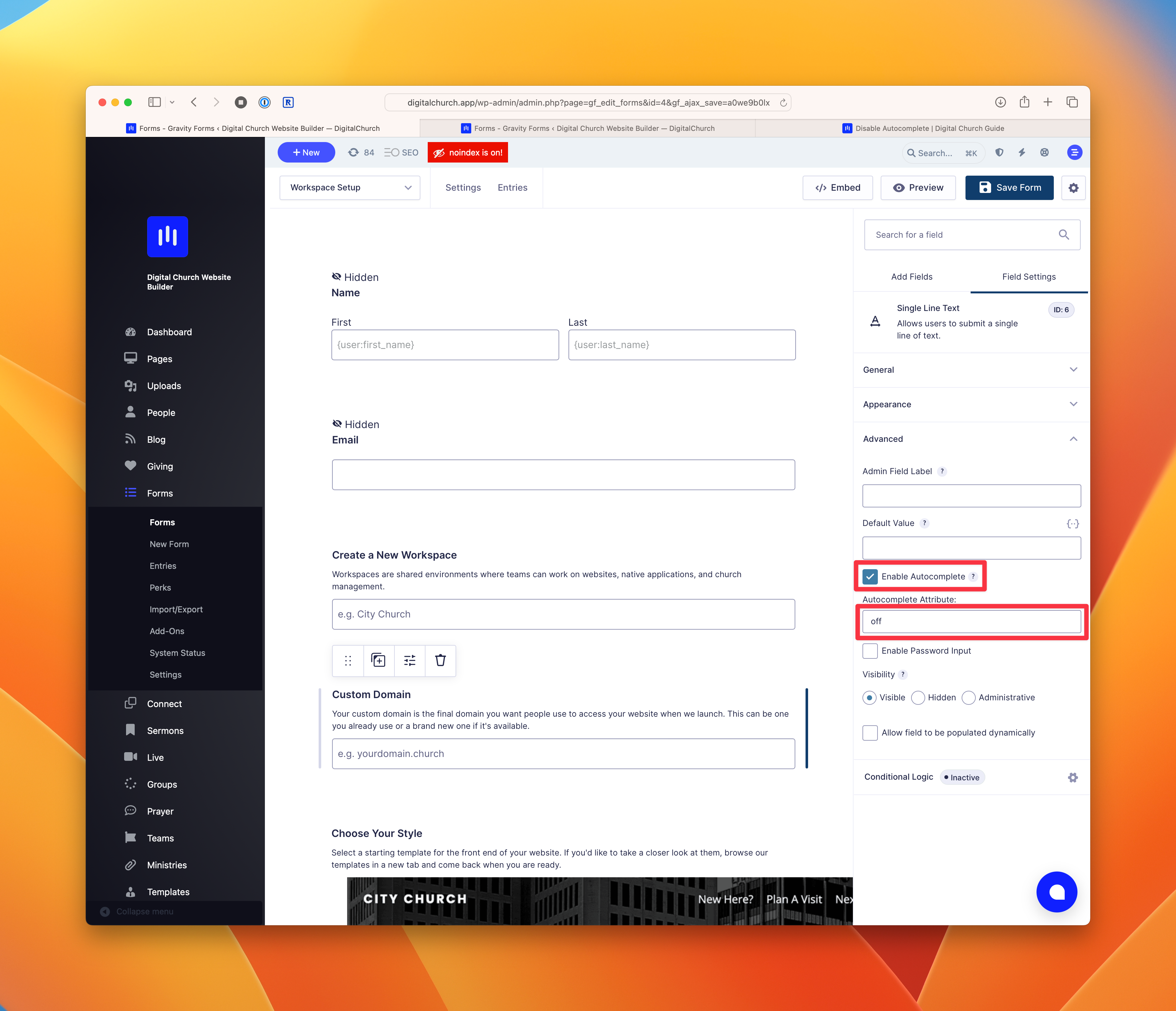
Select the Form You Want to Edit
In the dashboard, find the form you want to edit and open the form editor.
Select the Field You Want to Disable Autocomplete For
In the field editor, go to the Advanced tab and click on the "Enable Autocomplete" checkbox to enable the Autocomplete Attribute field.
Complete the Autocomplete Attribute Field
Enter off in the Autocomplete Attribute field.
Save Your Changes
In the top right corner, click on the button that says "Save Form" to save your changes.